How To Spot A Scam On Instagram
Scams have always been around, they just change with times. If you are an Instagram user, then you should know that the platform has been riddled with scammer lately. So here’s how to spot a scam on Instagram, and how I fell for one anyway.
Why are people getting scammed on Instagram
Instagram has changed from being platform to share pretty photos to a pretty powerful marketing tool for all sorts through influencers.
And where there is people willing to spend money, there will be those who want to exploit that.
Generally scams in Instagram happen through direct messaging (DMs).
These messages either try to get money out of you, or they try to get access to your account to exploit the trust of your followers and get money out of them.
Fake accounts, those who impersonate popular accounts, are running quite rampant at the moment, especially big accounts that talk about money get targeted a lot.
It is a big problem that Instagram will hopefully address sooner rather than later.
In the mean time, how can you stay safe?
How to spot a scam on Instagram
Luckily there are a few telltale signs that can help you identify a scam or a fake account.
The username
The username is the first thing you need to look at carefully.
Fake accounts often have spelling mistakes, to make them look like the original account if you just read quickly and see the right profile picture.
They can also use extra specialty characters like underscores to try and trick others.
So, read the usernames carefully, if there is a spelling mistake or any weird specialty characters, it is probably an account trying to impersonate someone.
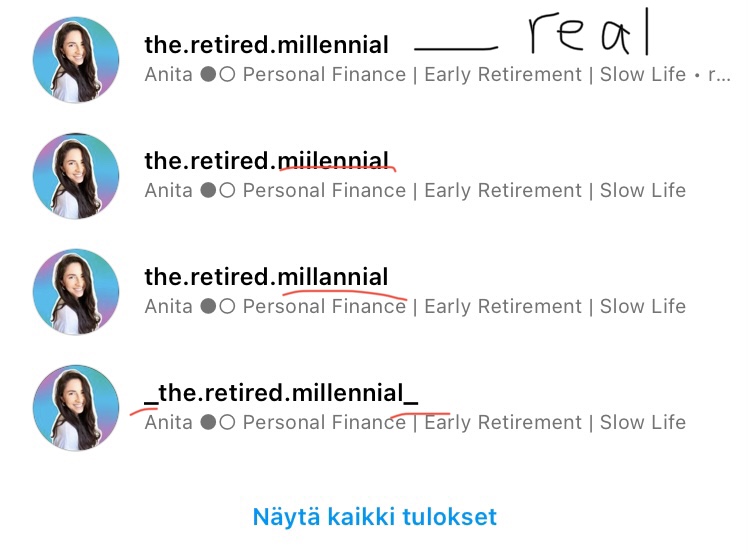
The grid posts
Another thing you can do is to go check their posts.
Impersonator accounts usually have all the posts they have posted uploaded on the same day.
If you click on a post and look at the date stamp under the comments, you can see when the post was published.
If you keep scrolling and they were all published on the same day (or for example “1 day ago”, “3 days ago”), you are most likely looking at a scam account.
In the case of accounts that have been taken over (or stolen) by scammers, you might be able to see a sudden difference in what they have posted on their grid.
This is often a sudden announcement of making a lot of money with an “x” person and how grateful they are for it, to make you interested enough to contact the tagged person.
The About This Account
The next this you can check is “About This Account” (although this is only available for “bigger” accounts, I’m unsure how many followers you need for it to be visible, at least a thousand it would seem).
If it is available you can find it when you click to go to the profile, in the upper right hand corner there is three dots, click that and if About This Account is available, it will be in the menu that comes up.
There you can usually see where the account is located, and how many times an account has changed its name.
If the account portrays to be from somewhere in its posts but the location of the account is different, you are most likely dealing with a fake account.
Same if the account has had multiple name changes in a short amount of time.
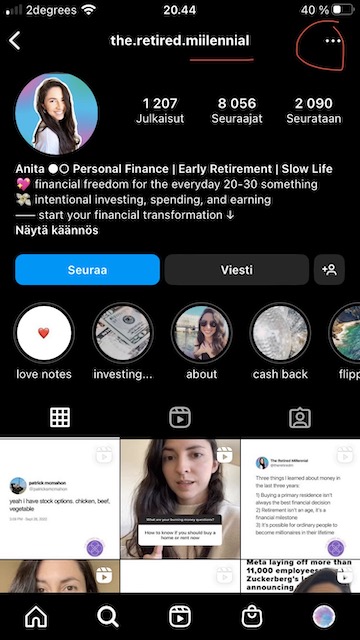
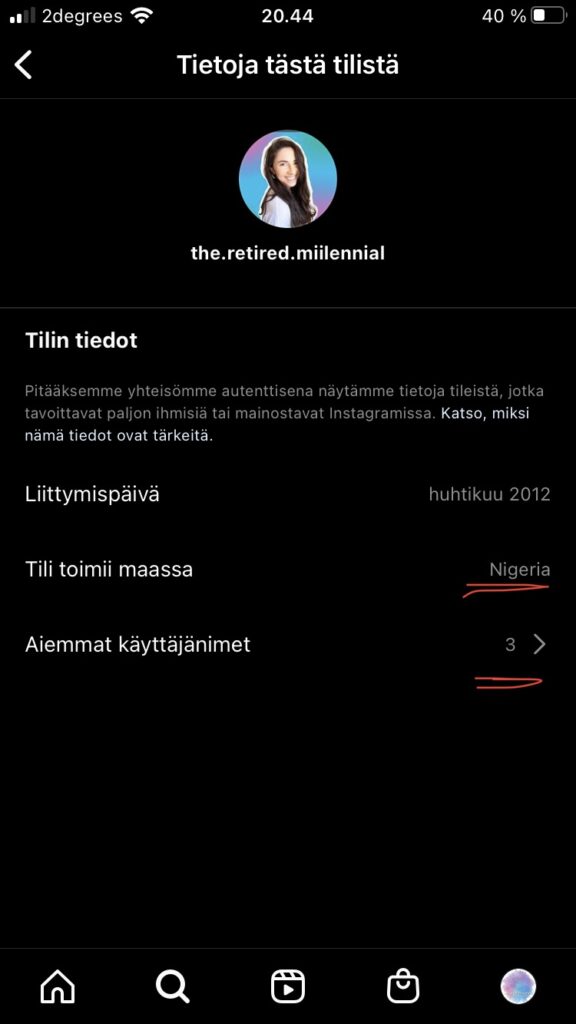
They DM you
Scammers often reach out to you out of the blue in DMs (direct messages).
These messages often aim to get you either to click a link that leads to a page where you might need to log into Instagram again (this is how they’ll get your login details) or to get you to give you money.
Sometimes it might even be disguised into them wanting to give you money, but in order for the money to be released, you need to pay something.
This is why especially big personal finance related accounts get targeted, people trust them so when these fake accounts reach out with an “investment opportunity” people might jump on and give them money.
So, beware of big popular accounts that initially message you, it might feel flattering, but the real accounts rarely randomly message their followers without prompting.
How I got scammed on Instagram
I used to have an anonymous personal finance account on Instagram, I had reached about 500 followers when I received a message from a follower.
They had previously responded to a story of mine so the message came straight through.
It asked me for their support in getting some paid partnership, all I needed to do was like a post on their grid and take a screenshot of it.
I was vary because it sounded odd. So I googled it to see if it was a known scam. Nothing came up.
So I thought I’d help someone out and clicked the link they had sent. It took me to an Instagram login page. It looked real, URL and all, so I logged in.
I think I got logged out of my account within the minute.
I had made the mistake of not activating the two-way authentication so I fully lost my account. And since it was an anonymous account, I couldn’t prove to Instagram that it really was my account so I couldn’t get it back.
I was determined to have it shut down though, so I followed with my personal account and reported everything scam related they tried to post.
After a few months they got finally shut down! Sadly I found out later that the scammer had gotten to at least one my mutual follows. They ended up getting their account back though!
So how to NOT get scammed on Instagram
First of all, I cannot stress the importance of the two-way authentication! This way in order to login to your account you need a password and a code generated by your authentication app that changes every 10 seconds or so.
The other thing is to be vigilant. If someone DMs you or follows you, check their account details.
Also, be vary of any links that get sent to you from people you might not know well.
You can report scam accounts, and scam content, and block them. If you go to block, it will give you to option to block just the account on question or include all other accounts they might create in the future. I usually go for the latter but it is up to you.
There is also more information on Instagram’s own Help page.
What is your best tip on staying safe on Instagram?







